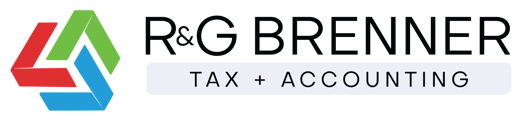Need a Copy? Copies of your current tax return is in your R&G Brenner client account
All current R&G Brenner clients have access to their most recent tax return copies through their client account. You can access your account via our mobile RGB TaxApp or the client login on RGBtax.com. Once logged in, you can view, download, or print your tax return.
If you do not see the expected tax return copy, please contact customer support at (888) 277-4515 or customerservice@rgbrenner.com